How to block or restrict a website in Ubuntu opensource Operating system, without any other third party software, with simple and easy way:
Press Alt+Ctrl+T for open the Terminal and
Take super user access with command
01- desktop@desktop:$ sudo su
asking password so type password of your desktop computer
02-desktop@desktop:# sudo gedit /etc/hosts
there will pop a text file, in the end of the file type
127.0.0.1 www.websitename.com (www.google.com or www.facebook.com)
www.websitename.com is name of a site which one you want to block...
Look like this...
Press Alt+Ctrl+T for open the Terminal and
Take super user access with command
01- desktop@desktop:$ sudo su
asking password so type password of your desktop computer
02-desktop@desktop:# sudo gedit /etc/hosts
there will pop a text file, in the end of the file type
127.0.0.1 www.websitename.com (www.google.com or www.facebook.com)
www.websitename.com is name of a site which one you want to block...
Look like this...
or
edit file in terminal
desktop@desktop:~# nano /etc/hosts
once restart the networking service or connection. like plz...
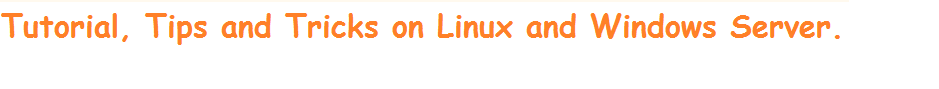
+-+gedit_001.png)










