Create your own wifi Hotspot in
Ubuntu
::find your hardware information by
this command
local@local~$ sudo su
local@local~$ sudo lshw -C network
::then go to the connection icon in
the upper right of your screen
You will see the following screen in
your laptop:-
Go to
>>network setting
>>Wireless
>>click on Use as Hotsot
::Setup Wireless
>>Give the Network a name,
>>Select mode : Ad-hoc
>>cloned your MAC address of
your device give Mac address in feild
::go to Wireless Security
>>Enter a security password,
>>Select security type
(wep,etc)
>>Enter Security key
>>Save
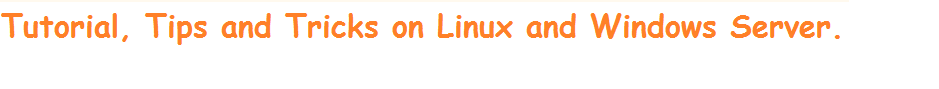


No comments:
Post a Comment
Thank You.