Friday, December 8, 2017
Temporary URL does not working in cPanel
On latest cPanel version 68.0 with EasyApache4, accessing temporary URL shows “Not Supported” message. This is because suPHP is not installed and enabled as PHP handler on the server.
Install suPHP – Login to your server as root & access option “Software »EasyApache 4”. Click on Customize. In Apache Modules, find for mod_suphp. Click on Next Provision the installation.
Enable suPHP – Now, that you have installed suPHP, access “Software »MultiPHP Manager” in WHM as root. Click on PHP Handlers under TAB. Click on Edit for the respective PHP version and select suPHP from the dropdown. Click on Apply.
Now, try accessing cPanel temp URL and it should work.
Subscribe to:
Post Comments (Atom)
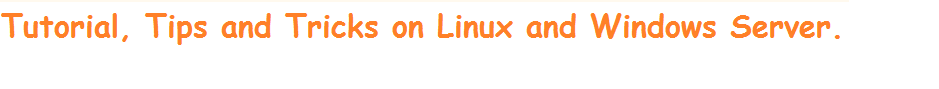
No comments:
Post a Comment
Thank You.